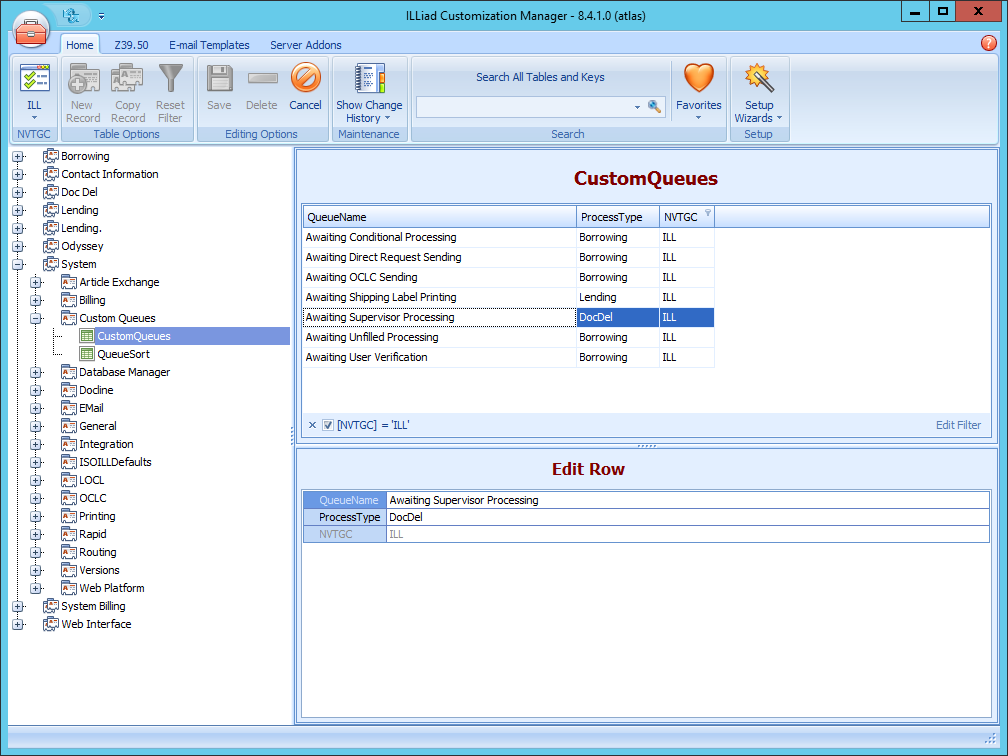Custom queues are statuses that you set up in your ILLiad system to hold items that may need some special processing outside of the standard workflow. It is possible to create these queues in all modules of ILLiad- Borrowing, Doc Del, and Lending. These queues can also be used in Routing Rules.
You can create custom queues in the ILLiad Customization Manager under System | Custom Queues | CustomQueues.
- Click on the New Record button.
- Enter the name of your custom queue in the QueueName field.
- Type the ProcessType you want this custom queue to be associated with: Borrowing, Lending, or Doc Del.
- Click the Save button.